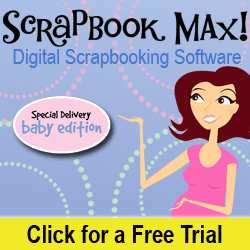Digital Scrapbooking - Baby Edition just released
Scrapbook MAX! the complete, easy-to-use digital scrapbooking kit.
This edition is especially designed for documenting the Baby - from per birth to toddler there are tons of images, themes and page layouts that are perfect to document this special time.
Take a look - free trial and 20% discount on the Scrapbook Max software for a limited time.
The software’s drag and drop design makes digital scrapbooking fast, fun and easy. Simply drag and drop your digital photos into the design space. Then build impressive, personalized scrapbooks by selecting backgrounds, images and different text options with your mouse.
Scrapbook MAX! comes with everything you need to make attractive digital scrapbooks: professionally-designed templates and backgrounds, fantastic embellishments, coloured and textured paper scraps, captions, speech bubbles and more. You can even make multimedia scrapbooks by adding music and soundtracks.
Scrapbook MAX! offers photo retouching tools such as cropping, scratch and red-eye removal. You can get creative with your designs by adding shaping, edging, blurring, black and white and watercolour imaging, and other neat effects to your photos and images.
Plus, just as in traditional scrapbooking, you can layer photos, paper scraps and images for a three-dimensional effect.
Publish your scrapbooks in a variety of formats with a few simple mouse clicks; no additional publishing software is required. You can make video CD’s (VCD) to watch on your television, slideshows, Acrobat PDF e-books, screensavers, JPG images and HTML files.
Share your memories with friends and family through email, CD-ROM, high resolution printed copies or uploading to the Scrapbook MAX! web gallery.
Expand your Scrapbook MAX! image library with booster packs, and find helpful tips and free templates, images and more in the Scrapbook MAX! community forums.